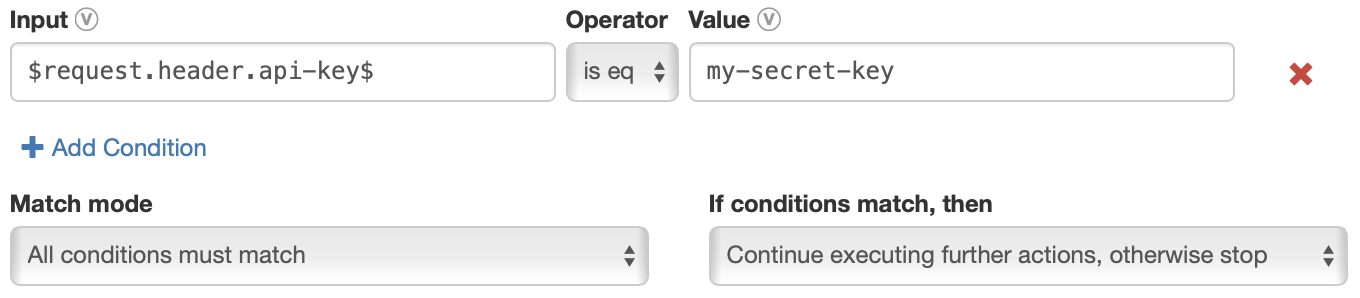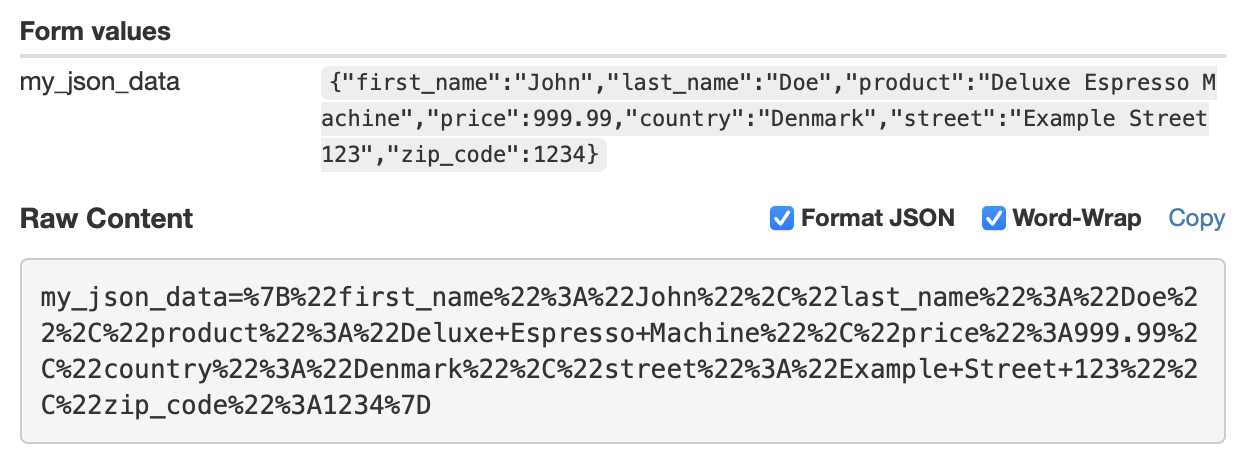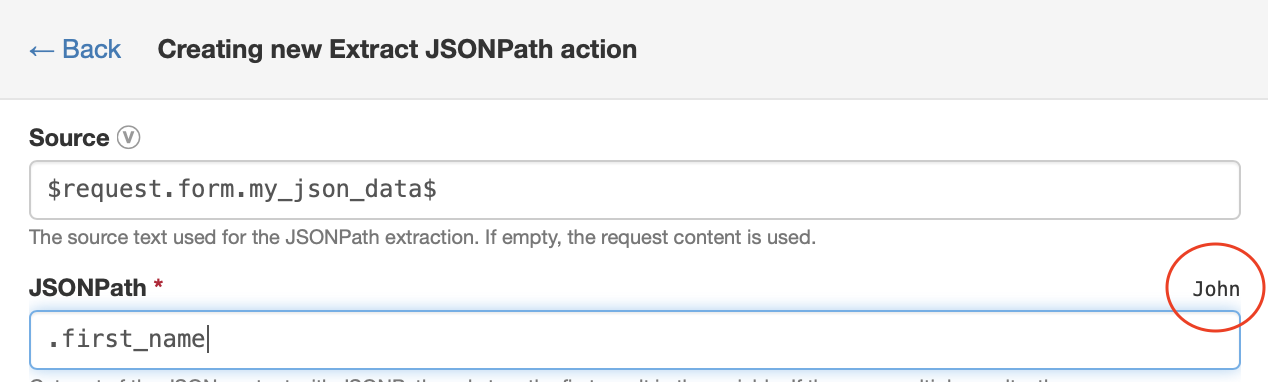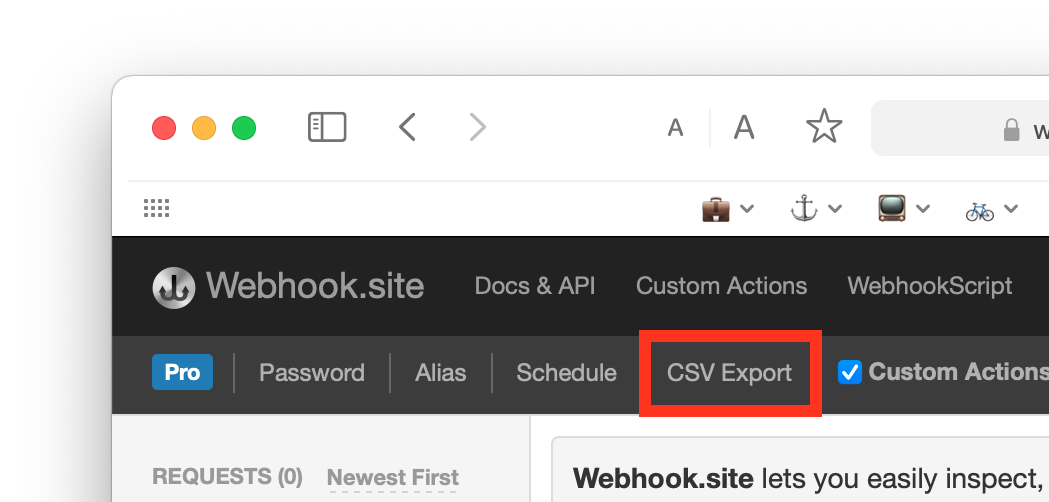Webhook.site Frequently Asked Questions¶
What is a "webhook"?¶
The term 'webhook' refers to the general technology of how Web-based systems talk to each other.
In short, many systems (for example, a payment platform and a customer management system) communicate with each other by sending Web requests back and forth, for example, from https://paymentsys.example to https://customersys.example/register-payment and vice-versa.
What is Webhook.site?¶
Webhook.site is a tool for building software that not only use webhooks but other types of communication, either by allowing developers to inspect the data that's being sent via a webhook, but also helps users create workflows that respond to and interact with webhooks from various systems.
When visiting Webhook.site, users instantly get a free, unique, random URL and e-mail address. Everything that's sent to these addresses are shown instantly. With this, users can test and debug Webhooks and HTTP requests, as well as create workflows using the Custom Actions graphical builder or WebhookScript, a simple scripting language, to transform, validate and process HTTP requests in a variety of ways – without setting up and maintaining your own infrastructure.
Webhook.site is a registered corporation in Denmark since August 2020.
Company information¶
Webhook.site company stats as of Feburary 2025:
- 300.000+ monthly unique users
- 2300+ subscribed customers
- 460 million HTTP requests per day
Webhook.site is operated by Webhook ApS (VAT ID: DK41561718).
Address: Skibsbyggerstræde 20 5. th, 5000 Odense, Denmark.
Company director: Simon Fredsted.
What are some common uses for Webhook.site?¶
- Receive Webhooks without needing an internet-facing Web server
- Creating advanced workflows/automations that run when a URL is requested or an email is received
- Use Webhook.site as an intermediary or gateway, proxying and forwarding requests and being able to see what was sent in the past
- Send Webhooks to a server that's behind a firewall or private subnet
- Transforming Webhooks into other formats, and re-sending them to different systems
- Connect different computer systems or APIs that aren't compatible
- Building contact forms that e.g. send emails
- Instantly build APIs without needing infrastructure
The following video is a quick demo of Webhook.site Custom Actions is used to set up a workflow to post updates from a news page to an X/Twitter account automatically.
Why should I pay for a Webhook.site subscription?¶
- URLs never expire (free URLs expire after 7 days)
- No limit on the amount requests, emails, DNSHooks a URL can receive (free URLs accept a max of 100)
- The data sent to your URLs is protected in your account
- Custom aliases for your URLs (https://webhook.site/my-alias)
- You can manage your URLs with our Control Panel
- Unlimited e-mail support
- Features like Custom Actions, CSV Export and Schedules
- Higher rate limits on API endpoints
Click here to create a Webhook.site subscription.
Is my data private?¶
Yes. Per default, all URLs associated with a paid Webhook.site subscription are protected with login. Additionally, users can decide exactly how much (or little) data Webhook.site stores, either by amount of requests/emails, how long a URL stays active or other criteria, like the content of a request or email.
For users of the free version of Webhook.site, as the free version operates without a login, data is accessible to anyone who knows the ID of the URL.
Can I use Webhook.site for production workloads?¶
Yes. Thousands of our customers use Webhook.site to build workflows that help their business, without needing to hire a programmer or pay for and setup servers. We take care of the infrastructure so you can build what you need.
How much data does Webhook.site store?¶
For each URL associated with a subscribed Webhook.site account, Webhook.site makes the latest 10.000 requests or emails available. Old requests are automatically rotated/purged periodically.
In other words, A URL associated with an account will keep accepting an unlimited amount of requests and emails, but only the latest 10.000 will be available. (If you want to store data permanently, you can use Custom Actions to transfer data to a storage provider like AWS S3 or Dropbox.)
For free users of Webhook.site (URLs not associated with an upgraded account), the URL stops accepting new requests and emails after a limit of 100 requests or emails. However, the limit is automatically removed once the URL is upgraded and associated with a Webhook.site account.
How long is data stored on Webhook.site?¶
For subscribed customers, URLs associated with an account never automatically expire, but data is automatically purged after a maximum of 365 days.
For free users, the URL – and its data – is automatically removed after 7 days.
How can I automatically remove data from Webhook.site?¶
Many businesses have strict requirements on the amount of data that can be stored by third-party companies, and Webhook.site provides full flexibility to handle these data protection and security requirements by limiting the amount of data stored on the Webhook.site Cloud.
By amount
It is possible to lower or entirely disable the request limit of a Webhook.site URL. The default request history limit is 10.000 requests, emails or DNSHooks.
If the value is set to 0, no request history is stored in the Webhook.site Cloud, but Custom Actions will continue to run, requests are streamed to the Webhook.site interface and Webhook.site CLI forwarding will continue to function.
To change the request limit, click Edit in the upper-right corner, or use the API via the request_limit parameter.
By date
Using the Webhook.site API (specifically, the Delete Multiple Requests endpoint) and Schedules, you can easily auto-dete data from Webhook.site URLs with very flexible settings.
To set it up, first, create an API Key.
Then create a Schedule like the following screenshot.
In this example, Webhook.site will remove data older than 14 days every 24 hours. now-12h would be 12 hours. More date format examples.
Remember to click the URL Encode button before saving.
- URL:
https://webhook.site/token/00000000-0000-0000-000000000/request?query=created_at:[* TO now-14d]- replace00000000-0000-0000-000000000with the URL/Token ID. - Method:
DELETE - Headers:
Api-Key: 00000000-0000-0000-000000000- replace00000000-0000-0000-000000000with your API key.

What's a Webhook.site "Token"?¶
A Token is how a Webhook.site URL is referred to in our API, it's the technical name for it. A Token corresponds to a unique UUID, which is also the Web address, email address and DNSHook address. A Token acts as a container for requests, emails and DNS queries. More about Tokens
How do I transfer my Webhook.site account and data?¶
To hand over your account to a different business or individual you essentially only need to change the email address, as it is the only piece of identification we store. However, be aware of the following:
-
If billing details need to change, make sure to cancel the subscription first. The subscription will continue to work until the expiry date.
-
If 2-Factor Authentication is enabled, disable 2-Factor.
-
For Enterprise users, make sure you delete any extraneous users.
-
Delete any extraneous API keys that you should no longer have access to.
-
Change the account email address to the receiver's email address.
-
You, or the account receiver, can then issue a Password Reset email so they can set their own password.
-
The account receiver can then create a new subscription on the account.
After this, you will no longer have access to your account and it is fully handed over.
Alternatively, contact Webhook.site Support for help with transferring data to another Webhook.site account.
I want to whitelist Webhook.site in our firewall, which IPs do you use?¶
You'll need to whitelist the IPs 178.63.67.106, 178.63.67.153 and, for IPv6, 2a01:4f8:121:114d::/64 and 2a01:4f8:121:11a5::/64.
Both inbound and outbound originate and destinate at these IP addresses.
Note that this may change in the future, so sign up for the newsletter to be notified of changes.
How do I add authentication to my URL?¶
Basic Auth
The easiest way to add authentication is by using the Basic Auth action type. More about the Basic Auth action.
Conditions
You can also use the Conditions Custom Action to add a quick header based authentication mechanism to your URL. You can also add the Don't Save action as a condition if you don't wish to save the unauthenticated request.
Can I get a push notification on my phone when my URL receives a request?¶
Via Custom Actions, Webhook.site supports servies like Pushed and Ntfy, both which have free tiers.
Alternatively, at least on iPhones, you can use the Send Email custom action and mark the sender address as VIP. This will trigger a push notification when the email is received.
Can I pay via invoice?¶
After you've paid for and created a subscription, you will receive an invoice via email.
If you are an enterprise customer that wishes to buy a subscription via bank transfer, please contact Support.
I'm VAT exempt, how do I add my VAT number during checkout?¶
Click the "Add VAT Number" button:

How do I add my company name and details to my invoice?¶
Go to Control Panel -> Billing, then click View next to an invoice and finally click the "Add Address & VAT Number" link. Once the data is entered, it will automatically be used for all forthcoming invoices.

How can I see the pricing in my currency?¶
Once you start the checkout process, you will see the amount in your local currency, including any applicable VAT.
The JSON data is in a weird format/can't be parsed by Extract JSONPath¶
The JSON data might have been attached to the request as form data rather than as request body data, which is usually how JSON is sent.
The data might look like this on Webhook.site:
To remediate this in Extract JSONPath, you'll need to set the source field to the form field variable, which is automatically set by Webhook.site. In the screenshot above, the variable name would be $request.form.my_json_data$, which works with Extract JSONPath:
JSON data is invalid when using the HTTP Request action¶
If you use any variables in the JSON that could contain e.g. new lines or quote characters, these characters need to be "escaped" properly so that the JSON remains valid.
Webhook.site provides an easy way to do this with the .json Variable Modifier, which will automatically escape any special JSON characters. More info here.
Before:
After, with the JSON Escape Variable Modifier:
How do I export the data stored on Webhook.site?¶
With a Webhook.site subscription, there's a variety of different ways to export data sent to your URL or email address.
-
Custom Actions can be used in a variety of ways to export data. Below are listed a few examples of actions that could be used. More info here.
-
Webhook.site provides a CSV Export functionality, simply click the button in the menu to download all data as a CSV file.
-
Data can be retrieved and saved using the Webhook.site API using any programming language.
-
With the Webhook.site CLI (Command-Line Interface), requests can be forwarded directly from Webhook.site to a local workstation or server. More info here
How do I send data to my computer/localhost?¶
There's several ways to accomplish this depending on your needs.
-
You can periodically fetch the data using the Webhook.site API
-
Requests can also be streamed to a local URL using the Webhook.site CLI, in a similar fashion to e.g. ngrok.
-
Webhook.site also supports the XHR Redirect feature, which uses your browser in order to forward the requests. The endpoint will need to respond with CORS headers in all requests so that the browser will be able to send requests to it. The forwarding will only work as long as the browser window is open.
The following CORS headers should allow Webhook.site to forward requests to your local endpoint via XHR Redirect:
Access-Control-Allow-Origin: *
Access-Control-Allow-Methods: *
Access-Control-Allow-Headers: *
Access-Control-Expose-Headers: Content-Length,Content-Range
How can I test an IPv6-only request?¶
If you access Webhook.site with the hostname https://ipv6.webhook.site, your URL will only work with IPv6.
To use it with a URL, simply replace the webhook.site hostname with ipv6.webhook.site.
I'm getting a 404 Not Found, what's wrong? / When does Webhook.site URLs expire?¶
Using the free version of Webhook.site, URLs automatically expire in 7 days. After that, the URL is no longer available and data is deleted.
With the paid version, Webhook.site Pro, URLs never expire automatically.
I'm getting a 405 Method Not Allowed, what's wrong?¶
You might be copying the URL for the Webhook.site application (by copying the link from your browsers' address bar), and not the actual URL.
Webhook.site app (⛔️ wrong):https://webhook.site/#!/view/6dbb3859-4ad5-4e85-acae-e44d6e37ea4a
Webhook.site url (✅ correct):https://webhook.site/6dbb3859-4ad5-4e85-acae-e44d6e37ea4a
I'm getting a 429 Too Many Requests, what's wrong?¶
First, make sure that you have copied the correct URL, see here.
For free users: The URL has met the limit of the amount of requests it can receive. To unlock more requests, the URL must be associated with a Webhook.site Pro or Enterprise account. To associate a URL to your account, click Upgrade in the upper-right corner when logged in.
For Webhook.site Pro or Enterprise users: If you're getting this error with a Webhook.site URL, the URL may have been automatically blocked due to an extraordinarily large amount of requests, as per the Fair Use guidelines in our Terms of Service. This is done to prevent a decrease in service level for our other customers. For more info, or to request a whitelisting, please contact Support. If you're getting this error with a Webhook.site API endpoint, you have exceeded the API endpoint quota, and should implement e.g. a backoff strategy.
I'm getting a 413 Payload Too Large, what's wrong? / What's the request size limit?¶
The HTTP body data (e.g. files or JSON data) submitted to Webhook.site must be below 10 megabytes. More than that will cause a HTTP 413 response.
I'm getting an "Access Control Check error"¶
If you're requesting the Webhook.site endpoint from another domain via JavaScript, you'll need to enable CORS so the browser allows the request.
To do this, click Edit in the upper-right corner, check the Add CORS headers checkbox, and click Save.
What is a DNSHook?¶
For more information about DNSHook, please see here.
What does "This URL has no default content configured" mean?¶
This is not an error - when a Webhook.site URL is created, this is simply the default HTTP response it's configured with. On Webhook.site, you can change this by clicking Edit in the upper-right corner, or via the API, using the default_content parameter.
With a Webhook.site subscription, you can also use the Modify Response action.
What happens when I mark my Custom Domain as default?¶
When you've added a custom domain as a Webhook.site Enterprise customer, you can use any of your Webhook.site URLs with both the webhook.site domain and your custom domain(s).
When you mark a domain as default, 2 things happen:
- The custom domain is shown in the Webhook.site interface, e.g. when copying a URL
- The custom domain is used for email sending with the Send Email action
Any existing URLs will continue to work with no change.