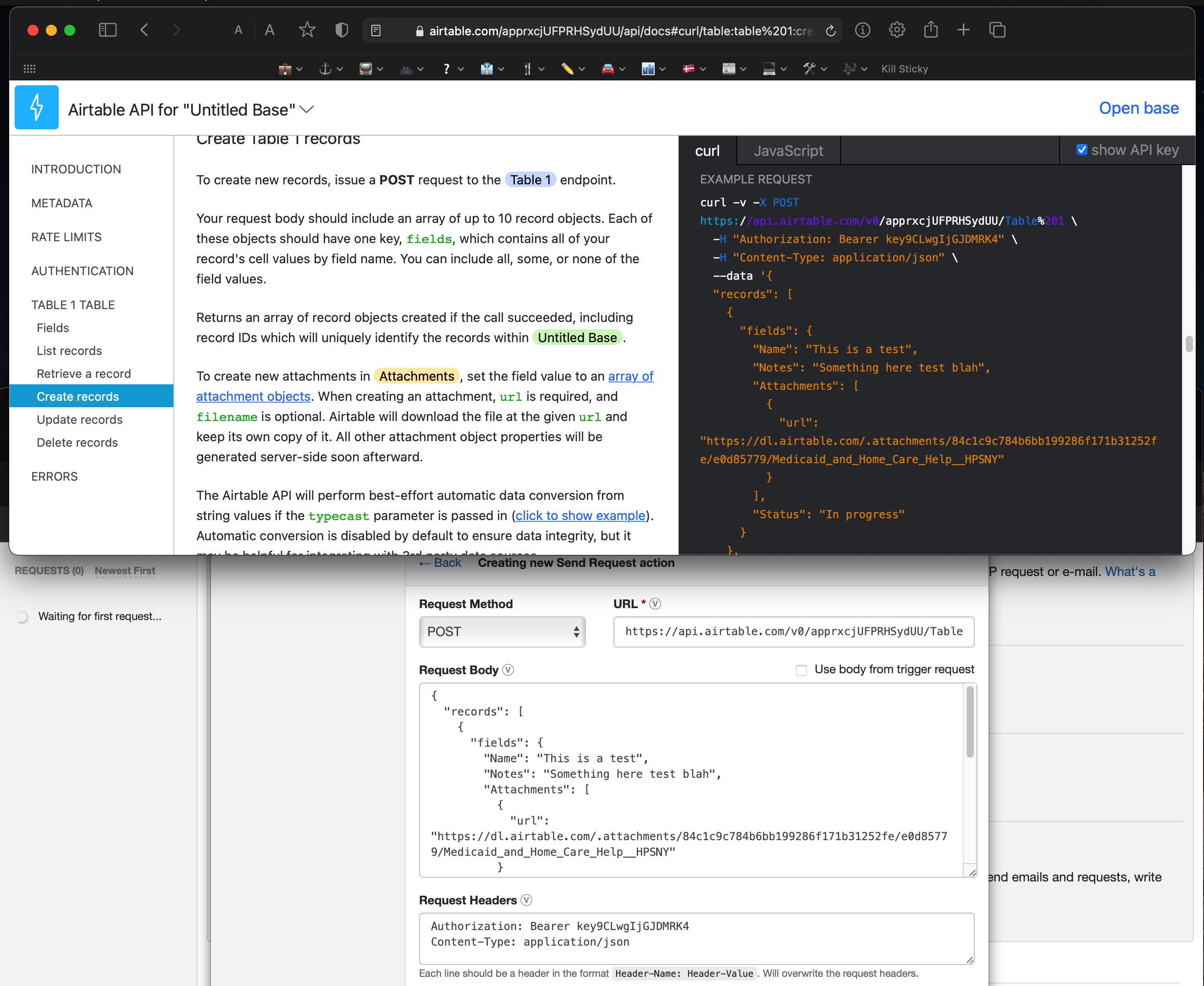Examples
Adding rows to an Airtable Base¶
While Webhook.site doesn't have a native integration with Airtable, due to the simple API, it's exceedingly easy to add rows to a so-called Airtable Base.
First, create an API key on your Account page: https://airtable.com/account.
Next, go to Airtable's API documentation and select the Base you want to interact with: https://airtable.com/api. In the upper right corner, make sure show API key is checked.
If you then scroll down to the Create records section, you can essentially copy everything over to a Send Request action.
Things to note:
- The Request Method should be
POST - Make sure you copy everything between
--data 'and the final'(quote) character - Also make sure that quotes aren't included in the two header lines
Last update:
April 6, 2024 10:34:57